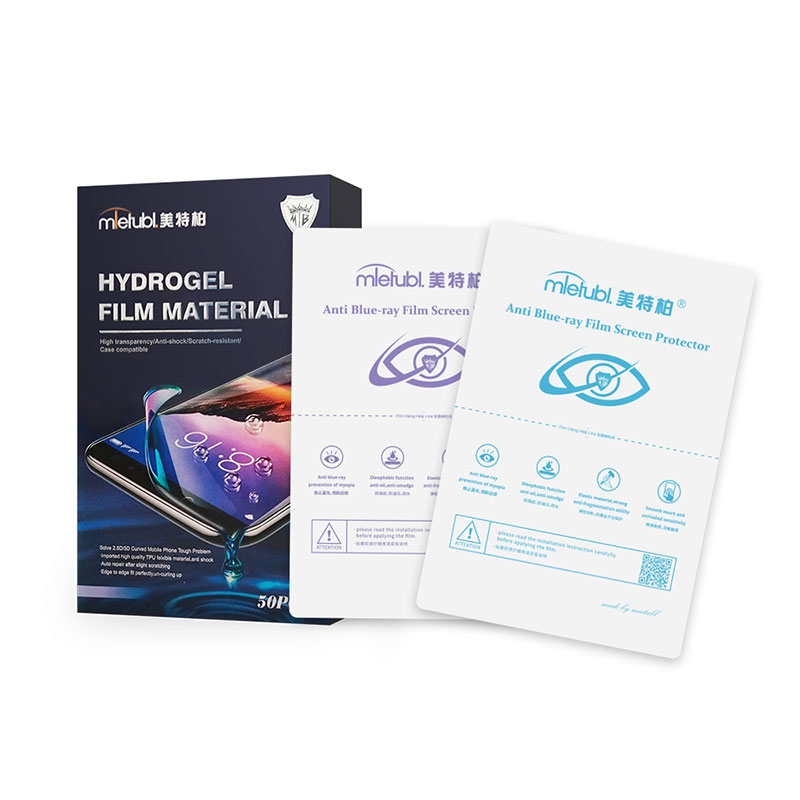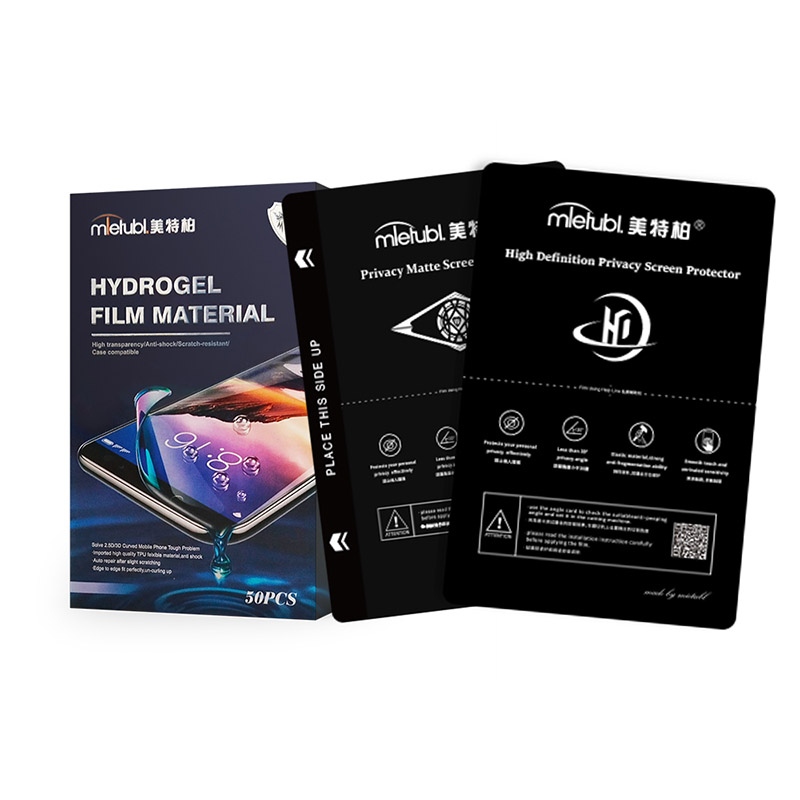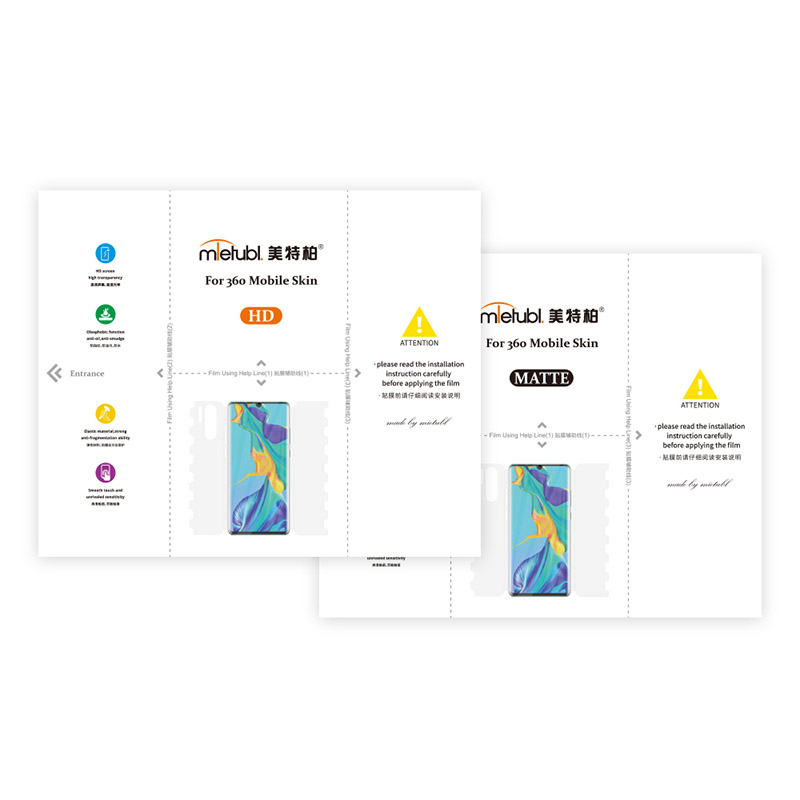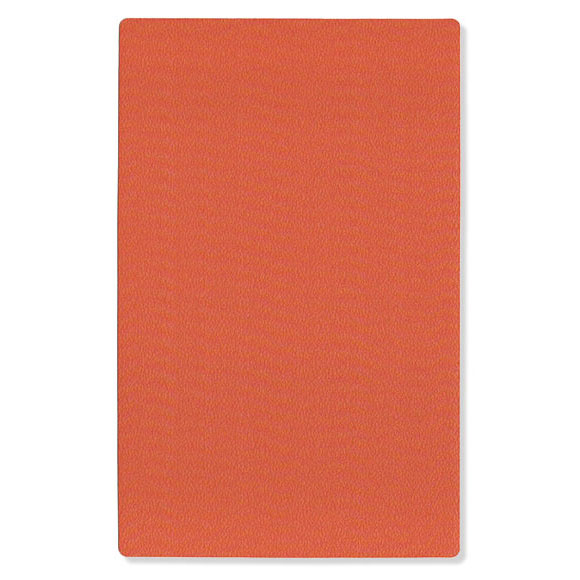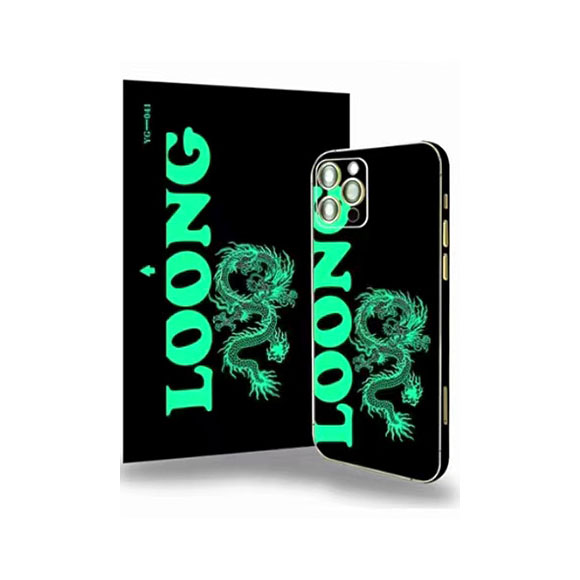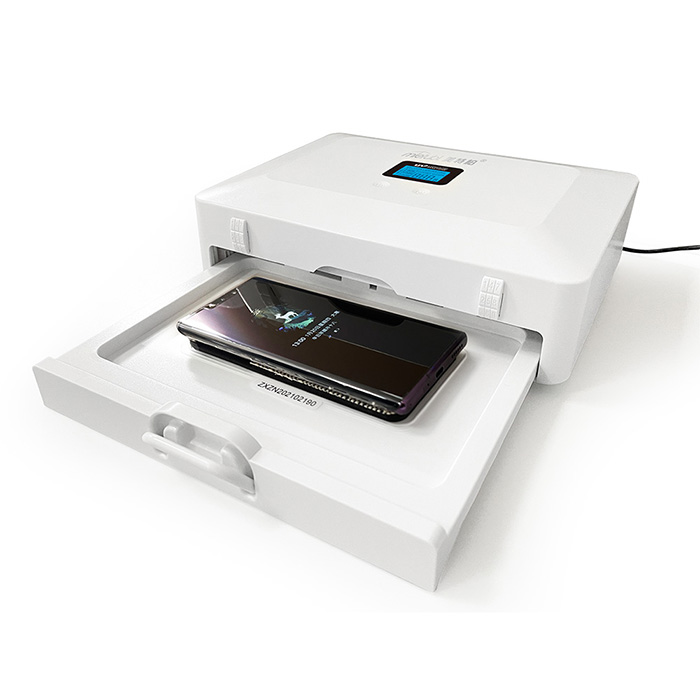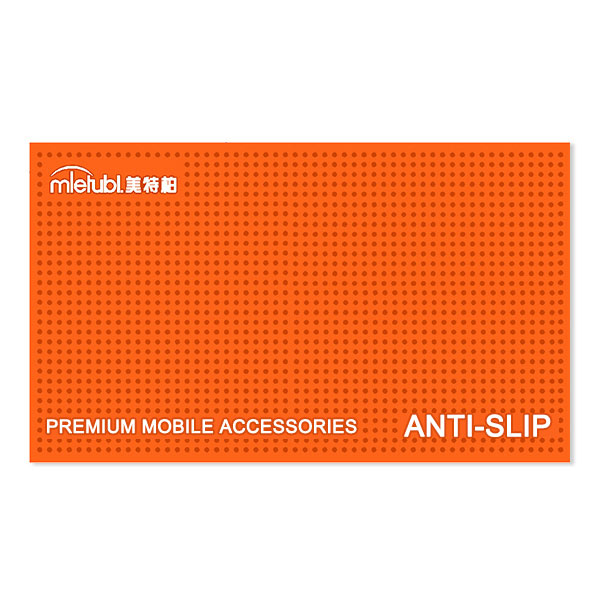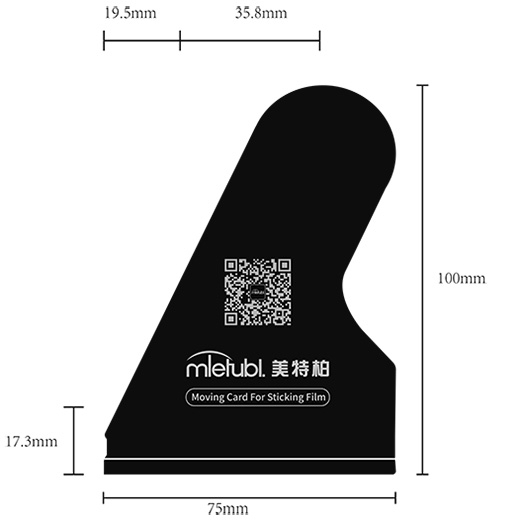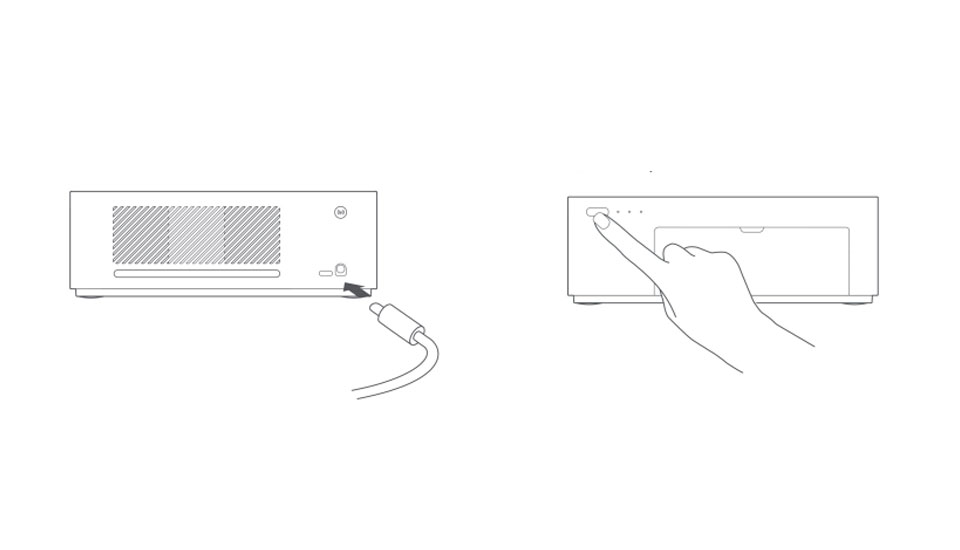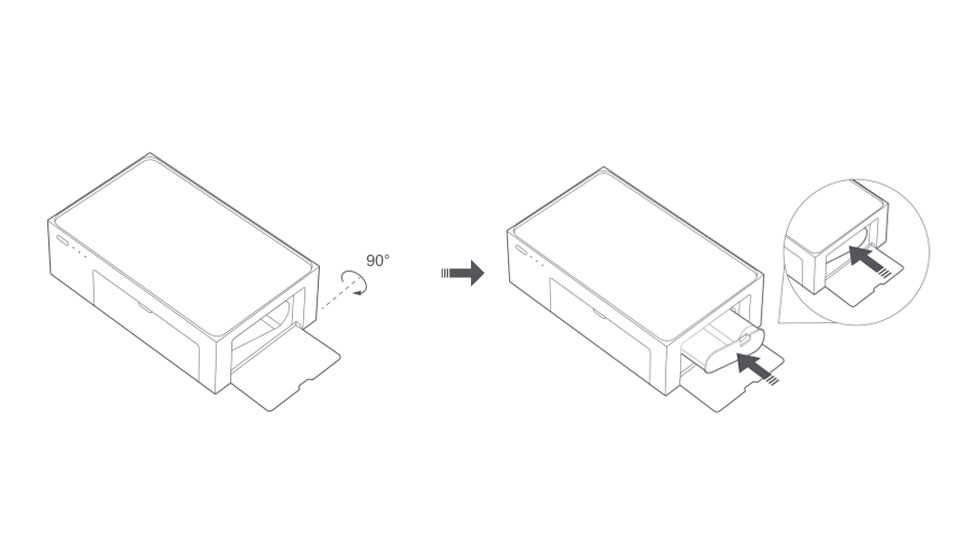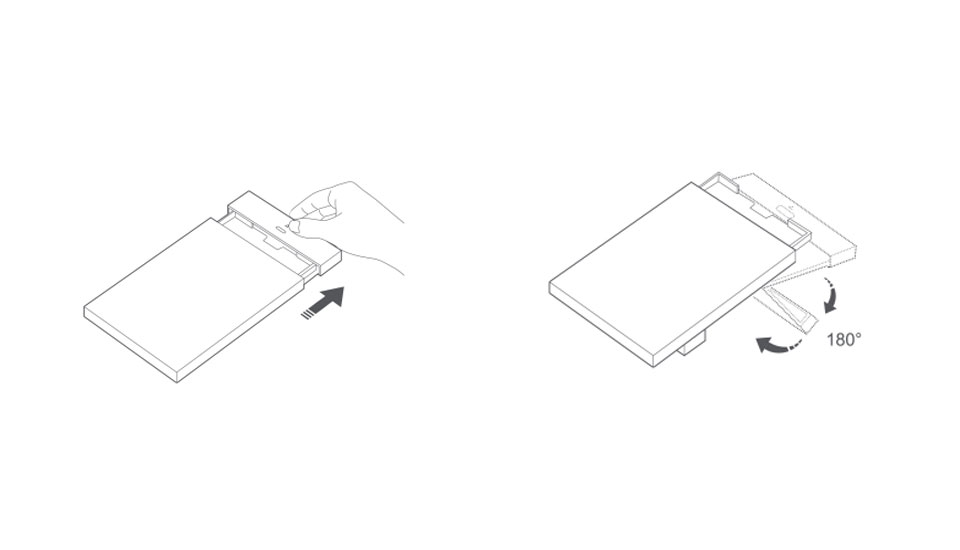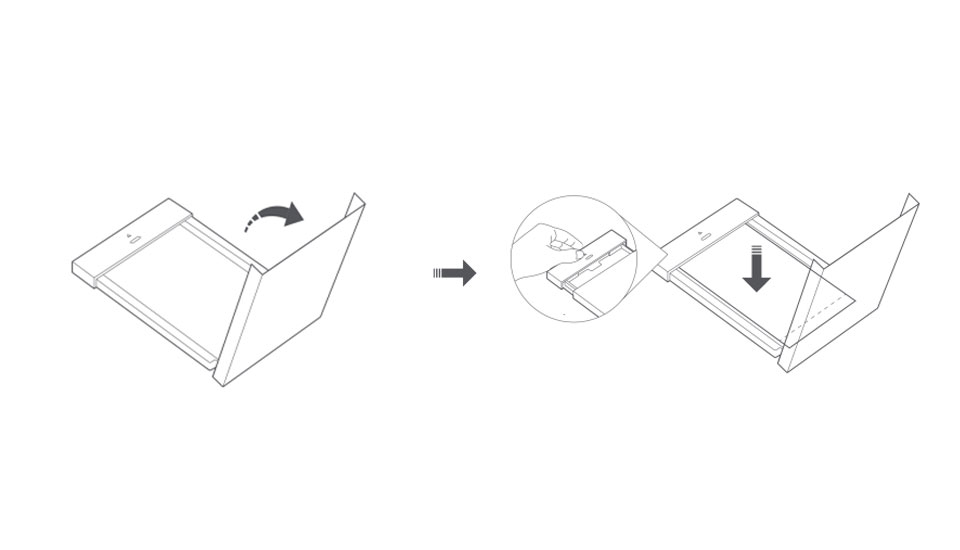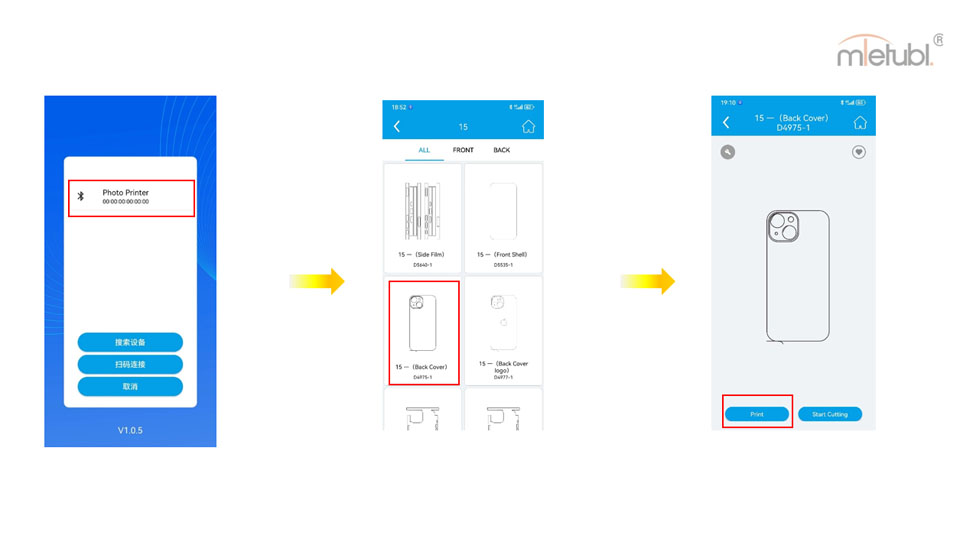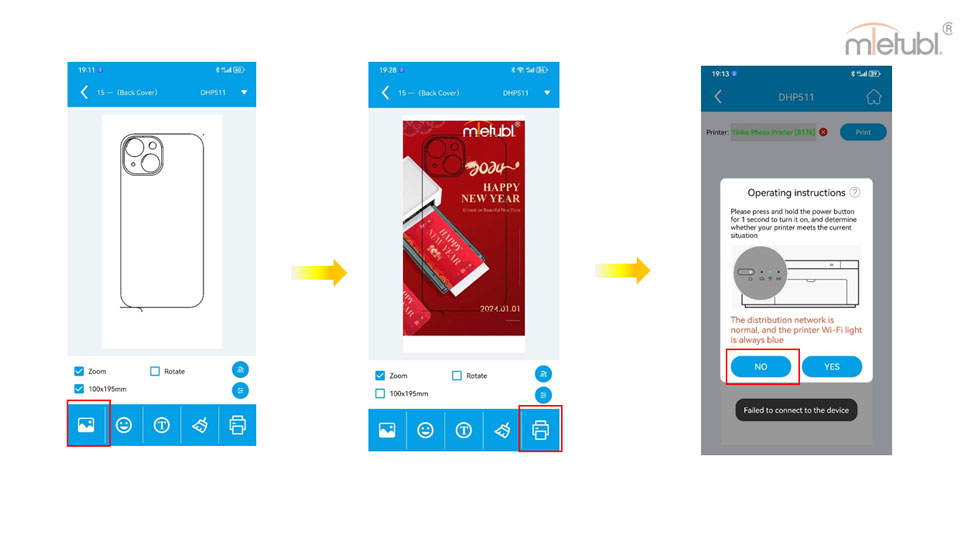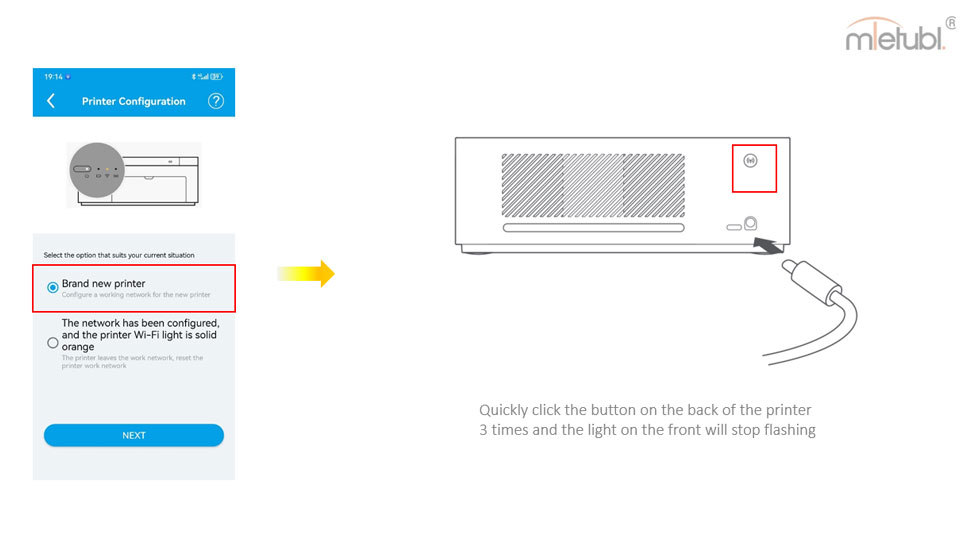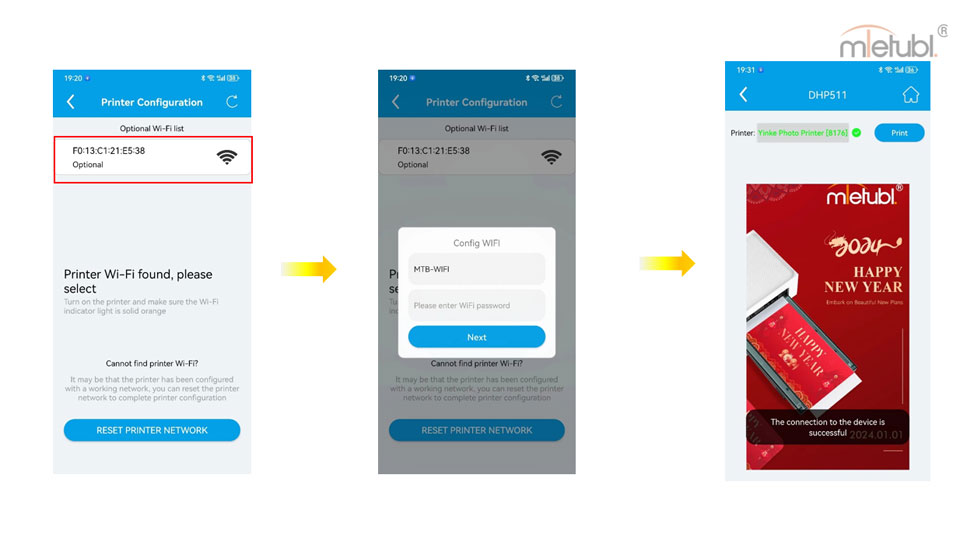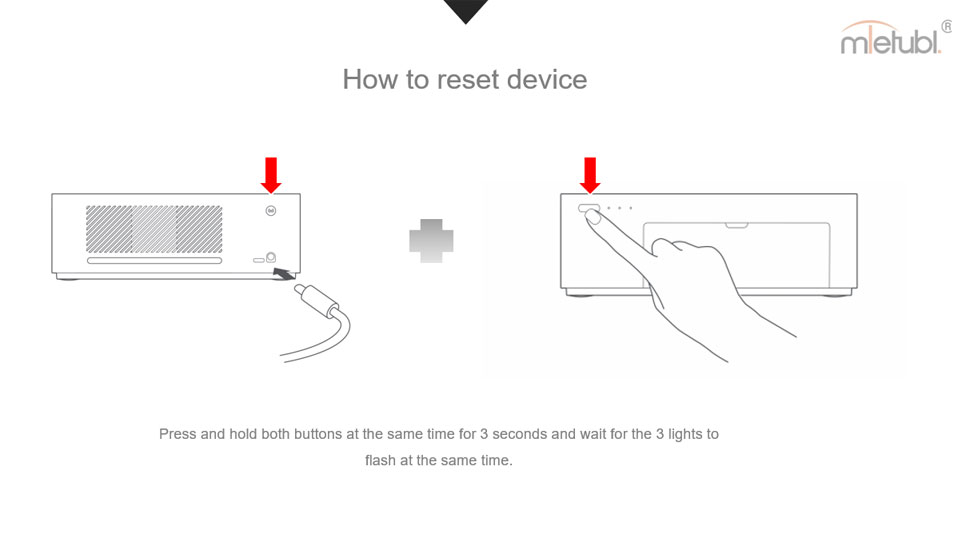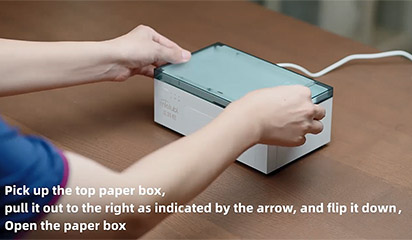Offering customization services presents a unique opportunity to elevate both customer satisfaction and business performance. By tailoring products to individual preferences and needs, mobile retailers can unlock advantages, and that's why the Mietubl mobile phone skin printer is so popular, but you may face problems on how to operate it when receiving it for the first time, in this article we will tell you how to use it.
1. Connect the printer to power
The mobile phone skin printer comes with a range of accessories, you can find the power adapter in the package list, plug the power adapter into the power port on the back of the printer, and press the power button to turn on the printer. When the power indicators on, the printer automatically enters the state of waiting for Wi-Fi connection, and the power indicator is in white.
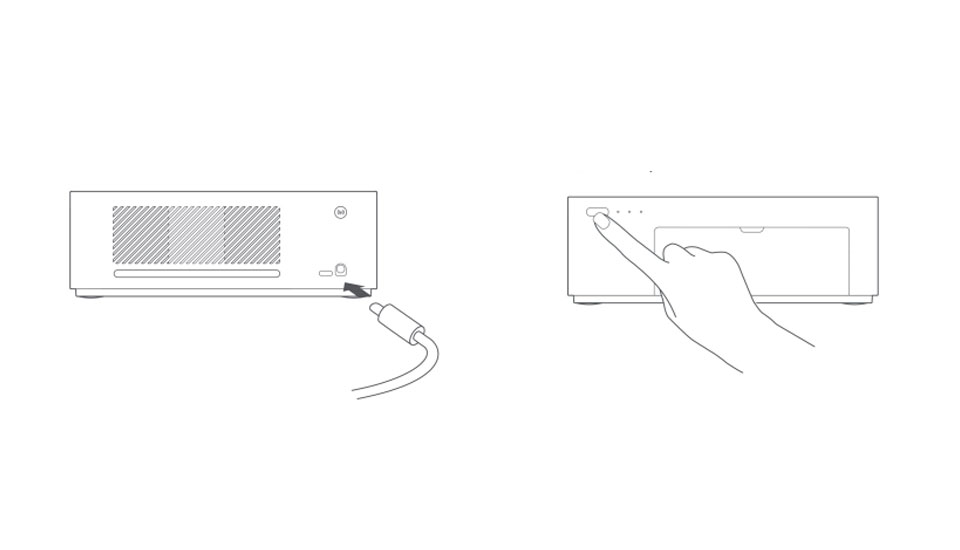
2. Assembly Ribbon
You can find the ribbon in the package list, open the ribbon cartridge insert new ribbon to the mobile phone skin printer and be sure it is tightly clamped, close the cartridge when you are done.
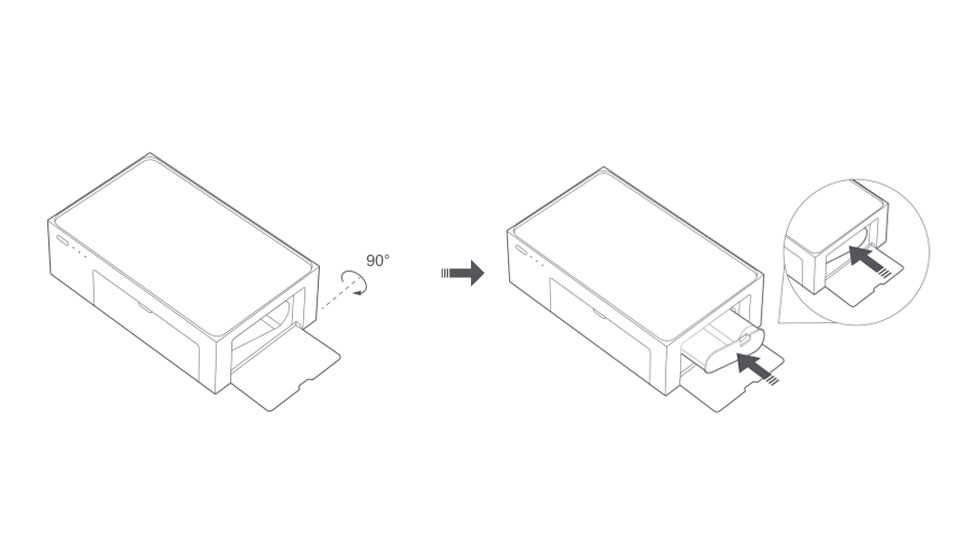
3. Input printing paper
Open the paper box cover and insert printing paper, when placing printing paper, please pay attention to the direction of the arrow on the surface of the paper, remove the surface layer of the paper and the smooth side should be upside.
To ensure print quality, it's recommended to put only 1 piece of paper each time.
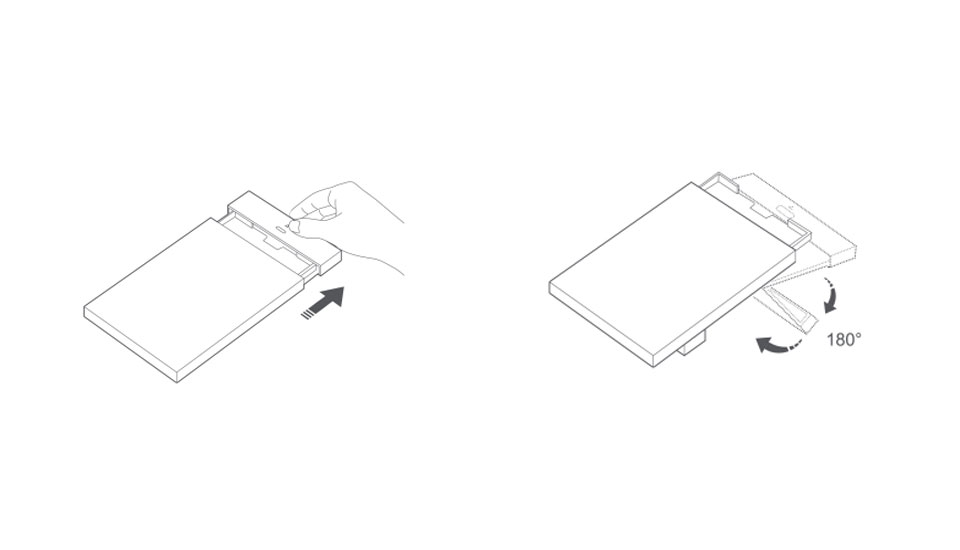
4. Insert paper box to the mobile phone skin printer
Pull out the holder and rotate the box holder down 180° to the bottom, and insert the box to the mobile phone skin printer.
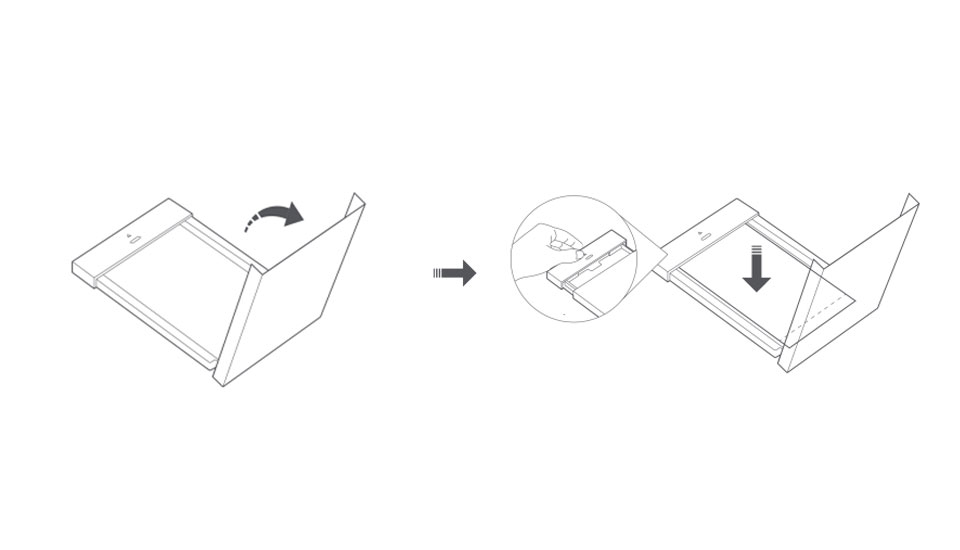
5. Download the APP
Please scan the QR code on the box or visit the following page (https://www.mietubl.com/por/app/) to get the APP for connecting to the mobile phone skin printer.

6. Connect printer
6.1Run the APP after you have finished downloading, choose any back film, and find the print option, then you will be able to choose any image for upload.
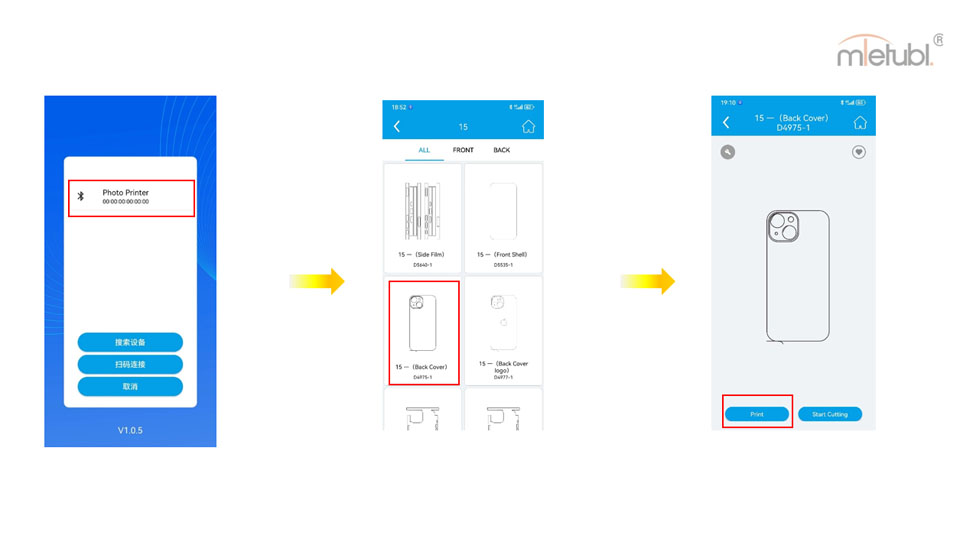
6.2Click to submit the print job, and you will get a prompt to connect the mobile phone skin printer.
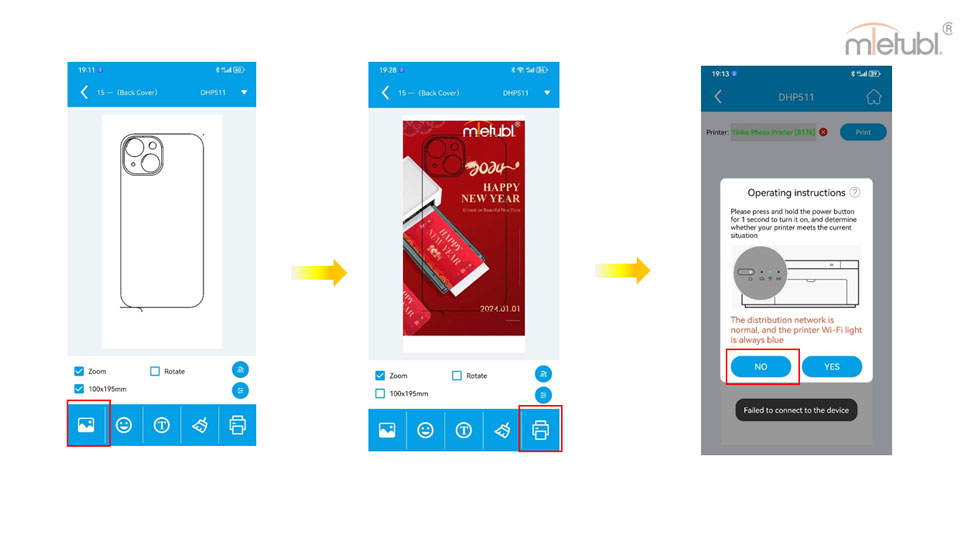
6.3 Select Brand new printer, quickly click the button on the back of the printer 3 times, wait until the indicator on the front stop flashing.
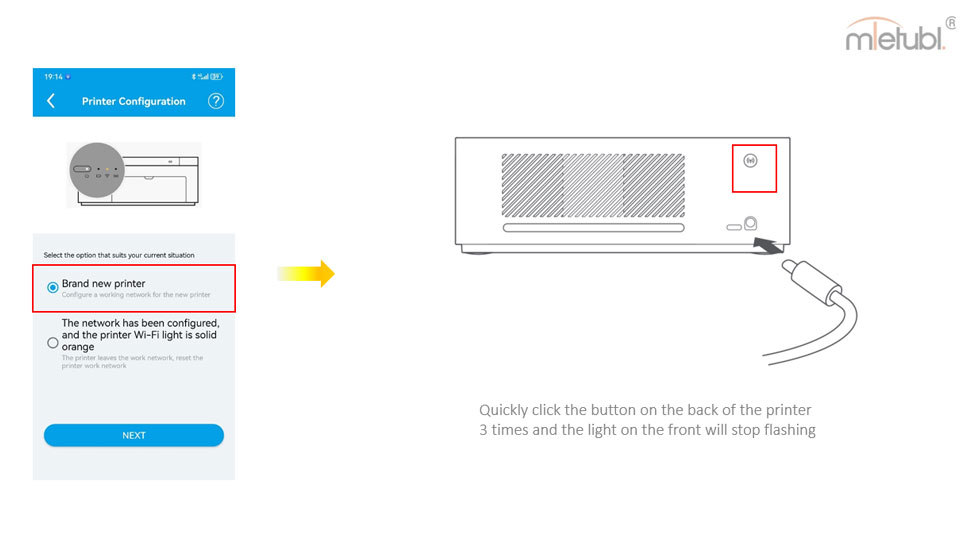
6.4Connect the printer to Wi-Fi by entering your Wi-Fi, the APP will automatically detect and bind to the printer.
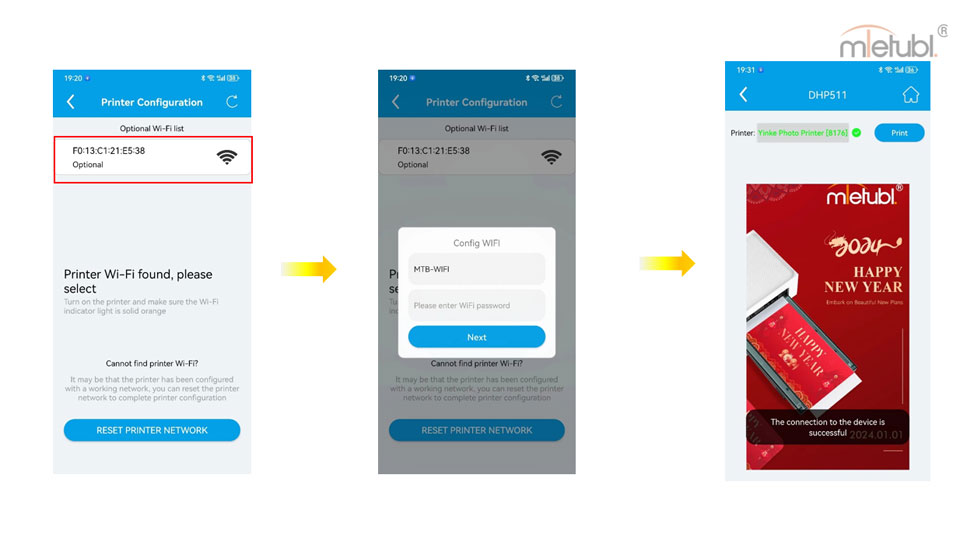
6.5 After completing the above steps, you will be able to DIY back film for mobile phones.
7. Factory rest
If you fail to connect the printer, press and hold both power and network button for 3 seconds to reset the printer, and try the above steps again.
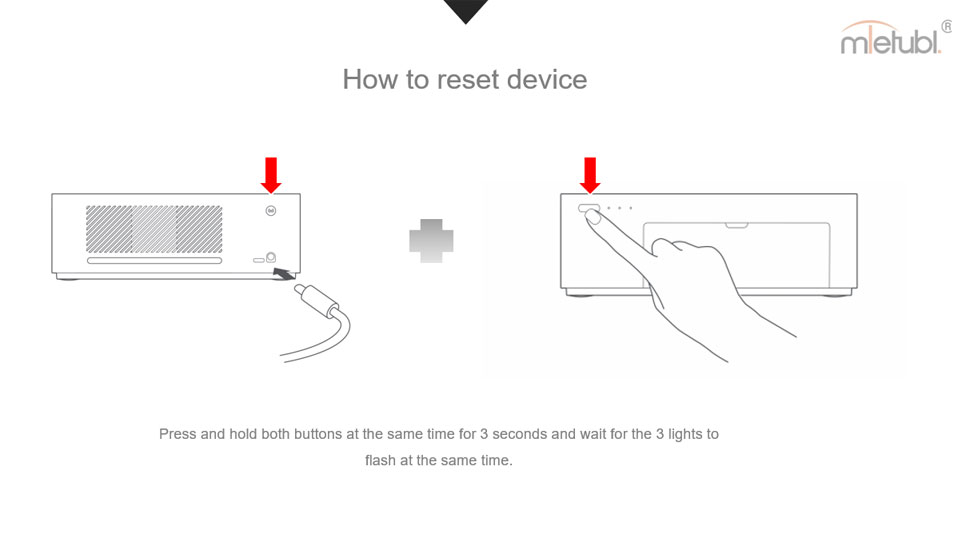
If any questions, please feel free to contact our business or technical team, or local dealer for a support.